- Enable Navigation Bar: Printer Settings>Advanced Options>Enable Navigation Bar (Android will Reboot)
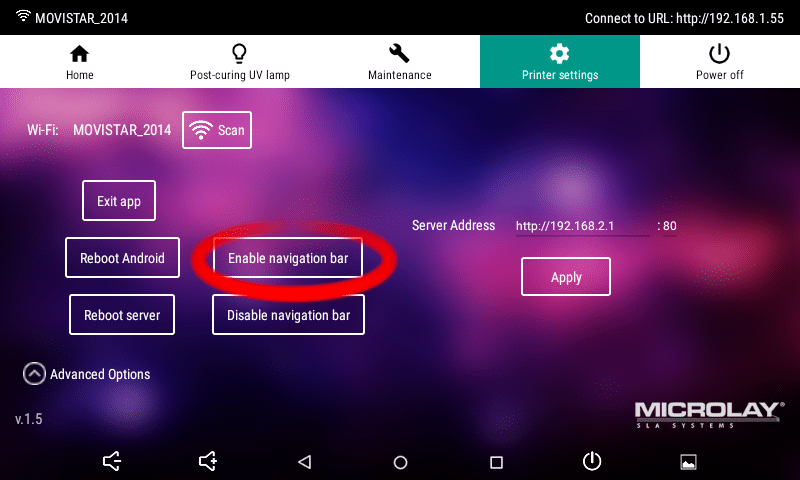
- Exit App.
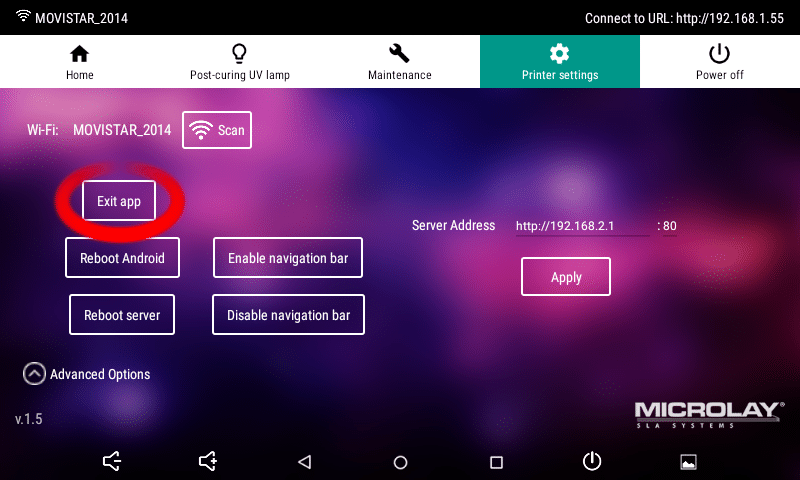
- Introduce USB pendrive on the printer
- Open File Manager app from the Android Dashboard, Clic on the upper left icon (imagen) and then on Bookmarks tab and then clic on USB Storage

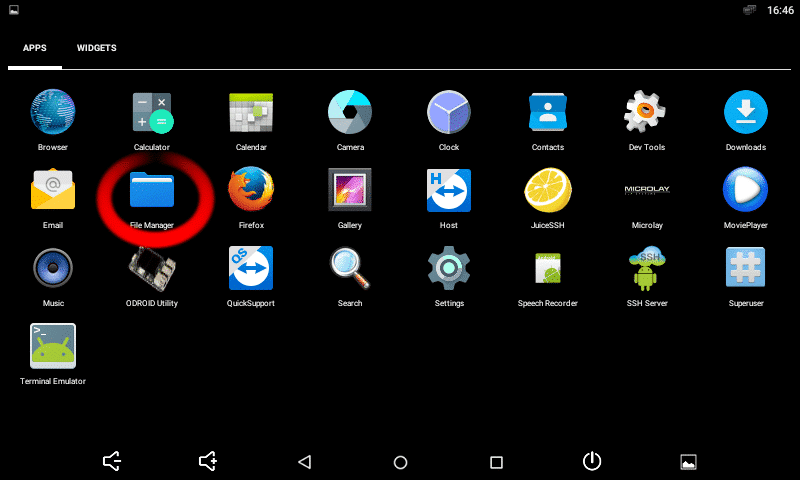
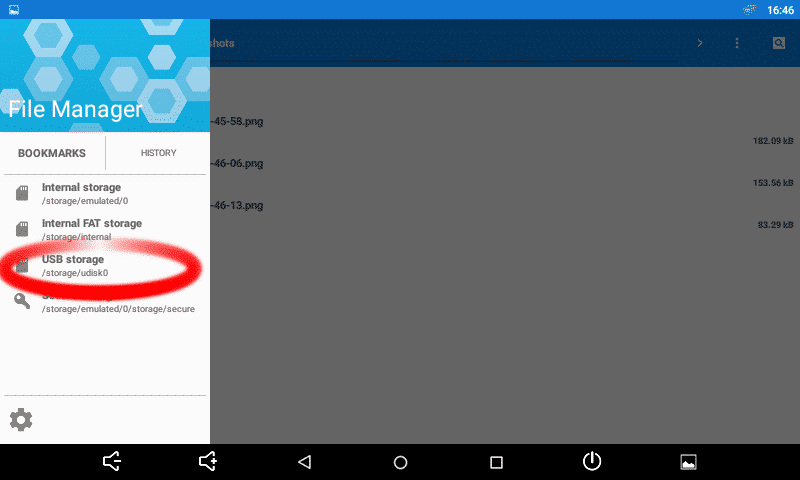
- Browse to your apk file and clic on it. Android will prompt to install the app, clic on YES, accept all permission.




