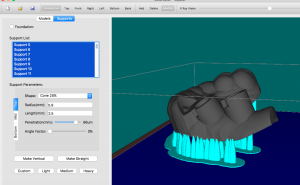- Use the Automatic Supports… feature. Top Menu>Support Tools>Automatic Supports…
- Use the value for Supports Density: 35-40%
- When is done, select all the supports created and modify them using those values:
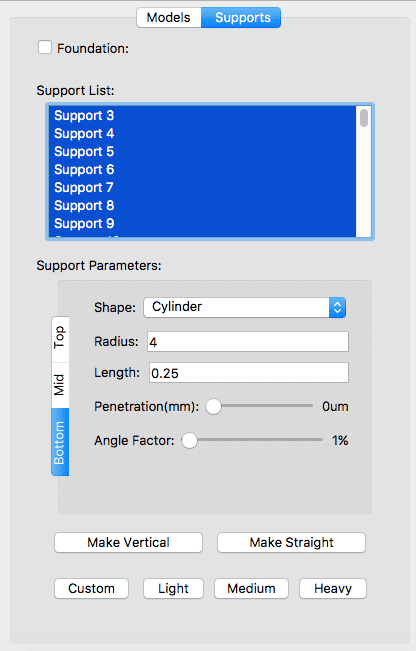
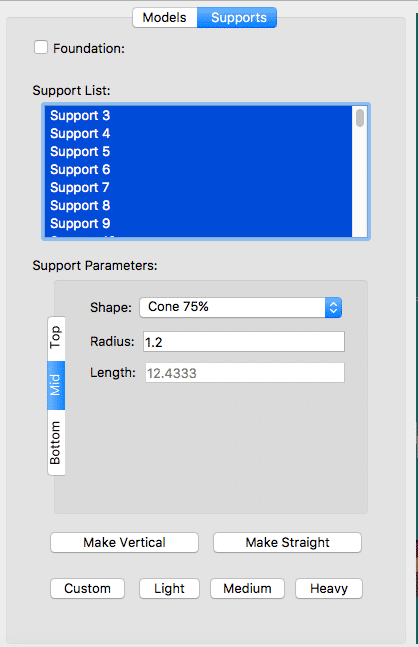
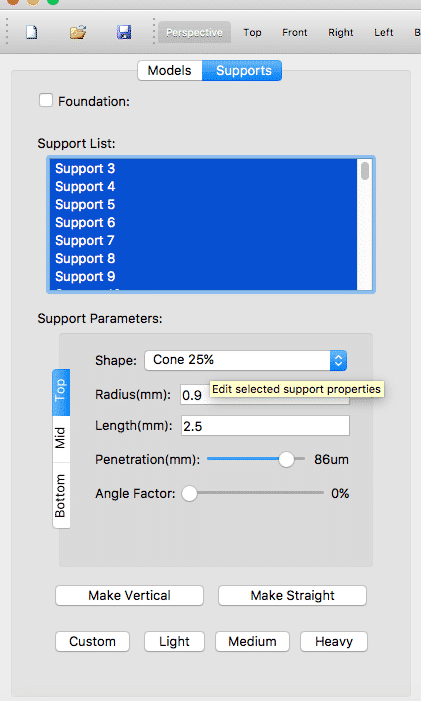
NOTE: Custom values for supports could be saved following next steps:
- Make Sure Custom preset is selected on the side bar and no support is selected
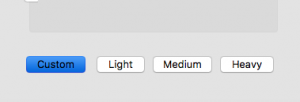
- Modify the support values like the previous screenshots
- Then you can use the preset selecting the supports you want to modify and then clicking on the Custom button