- Activer la barre de navigation : Paramètres de l’imprimante>Options avancées>Activer la barre de navigation (Android redémarre)
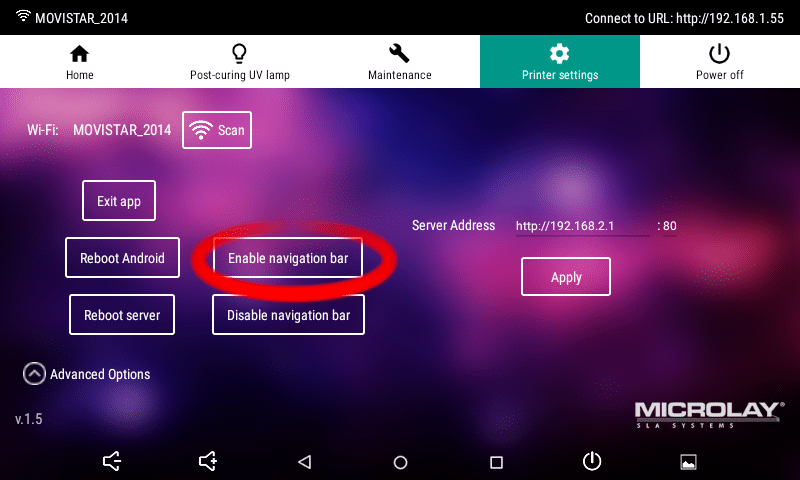
- Quitter l’application.
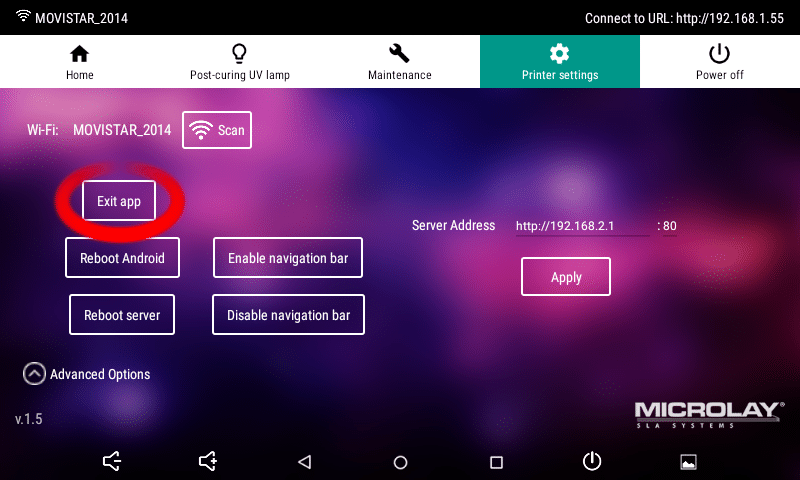
- Introduire une clé USB sur l’imprimante
- Ouvrez l’application Gestionnaire de fichiers depuis le tableau de bord Android, cliquez sur l’icône en haut à gauche (image), puis sur l’onglet Signets et enfin sur Stockage USB.

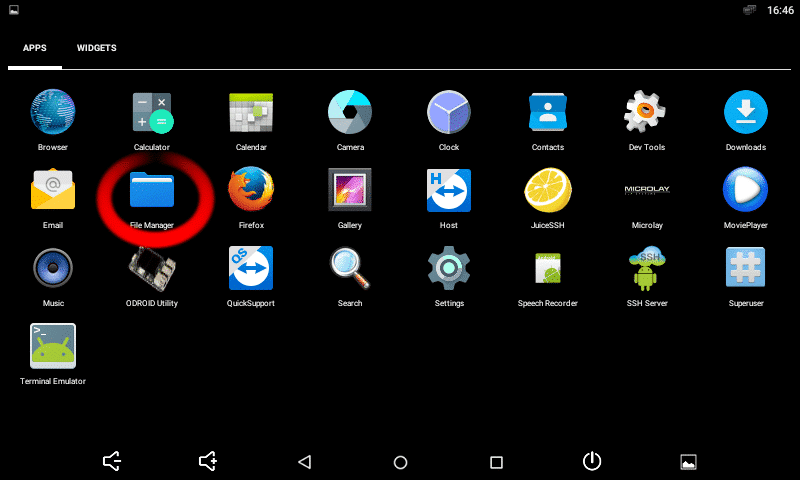
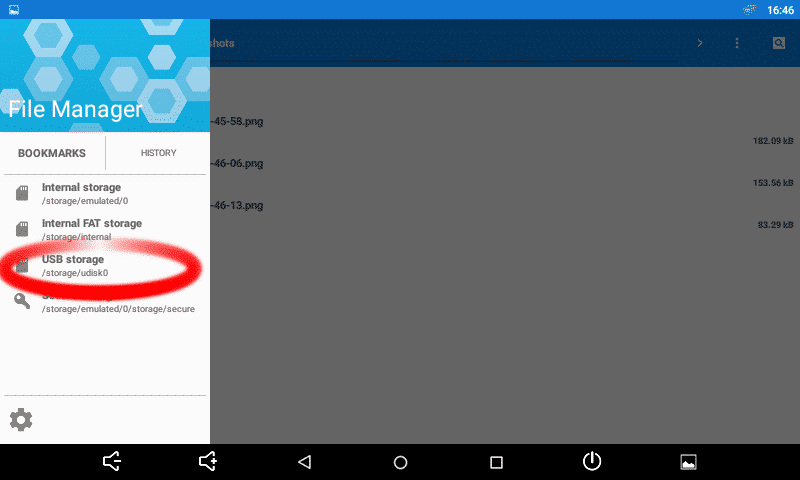
- Recherchez votre fichier apk et cliquez dessus. Android vous demandera d’installer l’application, cliquez sur OUI, acceptez toutes les autorisations.
Après avoir installé le logiciel B9Creator, fermez l’application (si elle est ouverte).
- Le fichier à modifier s’appelle B9PrinterConfig.b9p et le chemin d’accès est le suivant : « AppData/Local/B9Creations, LLC/B9Creator/ ». Le dossier AppData est généralement caché. Pour l’ouvrir, suivez ce tutoriel.
- Ouvrez le fichier B9PrinterConfig.b9p avec l’application Notepad, descendez jusqu’à la fin du fichier et copiez le contenu du code ci-dessous. Enregistrer et fermer.
- Ouvrez le logiciel B9Creator, recherchez la liste déroulante pour choisir la configuration de l’imprimante cible et choisissez : Microlay DentalFab
Code
PRINTER_CONFIG_TEXT_ENTRY_VER 3
IsFactoryDefault : 1
Config_Name : « Microlay DentalFab »
Firmware : « B9C1_2_0.hex »
ProjectorResX : 1920
Résolution du projecteur : 1080
PixelSizeMicrons : 56
BuildTableSizeX : 104.8
BuildTableSizeY : 93.6
Course à la libérationMM : 114.3
Espace de construction vertical : 208,2
ProjectionCenterOffsetX : 0
ProjectionCenterOffsetY : -14.6
MinZStepMM : 0.005
PasParMin : 36000
ShutterMinTime : 500
ShutterMaxTime : 5000
LampeWattage : 280
Demi-vie de la lampe : 3000
Multiplicateur FStop : 1
Facteur UV : 1,0
Décalage UV : 0,0
XFactor : 0
Facteur Y : 0
Facteur Z : 1,11
VatArea : 29839
VatMaxZDelta : 12
PreCD : 3.0
PostCD : 0,2
PostRD : 1.0
SCS : 60
SOS : 70
PL : 0,3
OLC : 1,5
OL1 : 3
OL2 : 0,5
DIP : 0
DYNAMICVAT : 0
Print1 : « //B9StaticLookup : B9PRINTERCONFIGSTEPSTRING_P1 »
Print2 : « //B9StaticLookup : B9PRINTERCONFIGSTEPSTRING_P2 »
Print3 : « //B9StaticLookup : B9PRINTERCONFIGSTEPSTRING_P3 »
Print4 : « //B9StaticLookup : B9PRINTERCONFIGSTEPSTRING_P4 »
Print5 : « //B9StaticLookup : B9PRINTERCONFIGSTEPSTRING_P5 »
Nombre de paramètres d’impression : 12
PSS_Name : « //B9StaticLookup : B9PRINTERCONFIGPPS_01_NAME »
PSS_Description : « //B9StaticLookup : B9PRINTERCONFIGPPS_01_DESCRIPTION »
PSS_Help : « //B9StaticLookup : B9PRINTERCONFIGPPS_01_HELP »
PSS_GetCMD : « 40 »
PSS_DefaultValue : 0
PSS_MinValue : 0
PSS_MaxValue : 9999999
PSS_ValueType : 0
PSS_IsEditable : 0
PSS_Name : « //B9StaticLookup : B9PRINTERCONFIGPPS_02_NAME »
PSS_Description : « //B9StaticLookup : B9PRINTERCONFIGPPS_02_DESCRIPTION »
PSS_Help : « //B9StaticLookup : B9PRINTERCONFIGPPS_02_HELP »
PSS_GetCMD : « 13 »
PSS_DefaultValue : 0
PSS_MinValue : 0
PSS_MaxValue : 3000
PSS_ValueType : 0
PSS_IsEditable : 0
PSS_Name : « //B9StaticLookup : B9PRINTERCONFIGPPS_03_NAME »
PSS_Description : « //B9StaticLookup : B9PRINTERCONFIGPPS_03_DESCRIPTION »
PSS_Help : « //B9StaticLookup : B9PRINTERCONFIGPPS_03_HELP »
PSS_GetCMD : « 17 »
PSS_DefaultValue : 0
PSS_MinValue : -1000
PSS_MaxValue : 1000
PSS_ValueType : 3
PSS_IsEditable : 1
PSS_Name : « //B9StaticLookup : B9PRINTERCONFIGPPS_04_NAME »
PSS_Description : « //B9StaticLookup : B9PRINTERCONFIGPPS_04_DESCRIPTION »
PSS_Help : « //B9StaticLookup : B9PRINTERCONFIGPPS_04_HELP »
PSS_GetCMD : « 18 »
PSS_DefaultValue : 0
PSS_MinValue : -1000
PSS_MaxValue : 1000
PSS_ValueType : 3
PSS_IsEditable : 1
PSS_Name : « //B9StaticLookup : B9PRINTERCONFIGPPS_05_NAME »
PSS_Description : « //B9StaticLookup : B9PRINTERCONFIGPPS_05_DESCRIPTION »
PSS_Help : « //B9StaticLookup : B9PRINTERCONFIGPPS_05_HELP »
PSS_GetCMD : « 07 »
PSS_DefaultValue : 1000
PSS_MinValue : 1
PSS_MaxValue : 100000
PSS_ValueType : 3
PSS_IsEditable : 1
PSS_Name : « //B9StaticLookup : B9PRINTERCONFIGPPS_06_NAME »
PSS_Description : « //B9StaticLookup : B9PRINTERCONFIGPPS_06_DESCRIPTION »
PSS_Help : « //B9StaticLookup : B9PRINTERCONFIGPPS_06_HELP »
PSS_GetCMD : « 16 »
PSS_DefaultValue : 1000
PSS_MinValue : 100
PSS_MaxValue : 10000
PSS_ValueType : 3
PSS_IsEditable : 1
PSS_Name : « //B9StaticLookup : B9PRINTERCONFIGPPS_07_NAME »
PSS_Description : « //B9StaticLookup : B9PRINTERCONFIGPPS_07_DESCRIPTION »
PSS_Help : « //B9StaticLookup : B9PRINTERCONFIGPPS_07_HELP »
PSS_GetCMD : « 14 »
PSS_DefaultValue : 100000
PSS_MinValue : 90000
PSS_MaxValue : 110000
PSS_ValueType : 5
PSS_IsEditable : 1
PSS_Name : « //B9StaticLookup : B9PRINTERCONFIGPPS_08_NAME »
PSS_Description : « //B9StaticLookup : B9PRINTERCONFIGPPS_08_DESCRIPTION »
PSS_Help : « //B9StaticLookup : B9PRINTERCONFIGPPS_08_HELP »
PSS_GetCMD : « 15 »
PSS_DefaultValue : 100000
PSS_MinValue : 90000
PSS_MaxValue : 110000
PSS_ValueType : 5
PSS_IsEditable : 1
PSS_Name : « //B9StaticLookup : B9PRINTERCONFIGPPS_09_NAME »
PSS_Description : « //B9StaticLookup : B9PRINTERCONFIGPPS_09_DESCRIPTION »
PSS_Help : « //B9StaticLookup : B9PRINTERCONFIGPPS_09_HELP »
PSS_GetCMD : « 08 »
PSS_DefaultValue : 0
PSS_MinValue : 0
PSS_MaxValue : 80
PSS_ValueType : -1
PSS_IsEditable : 1
PSS_Name : « //B9StaticLookup : B9PRINTERCONFIGPPS_10_NAME »
PSS_Description : « //B9StaticLookup : B9PRINTERCONFIGPPS_10_DESCRIPTION »
PSS_Help : « //B9StaticLookup : B9PRINTERCONFIGPPS_10_HELP »
PSS_GetCMD : « 20 »
PSS_DefaultValue : 10400
PSS_MinValue : 0
PSS_MaxValue : 12000
PSS_ValueType : 0
PSS_IsEditable : 1
PSS_Name : « //B9StaticLookup : B9PRINTERCONFIGPPS_11_NAME »
PSS_Description : « //B9StaticLookup : B9PRINTERCONFIGPPS_11_DESCRIPTION »
PSS_Help : « //B9StaticLookup : B9PRINTERCONFIGPPS_11_HELP »
PSS_GetCMD : « 21 »
PSS_DefaultValue : 4100
PSS_MinValue : 3100
PSS_MaxValue : 4100
PSS_ValueType : 0
PSS_IsEditable : 1
PSS_Name : « //B9StaticLookup : B9PRINTERCONFIGPPS_12_NAME »
PSS_Description : « //B9StaticLookup : B9PRINTERCONFIGPPS_12_DESCRIPTION »
PSS_Help : « //B9StaticLookup : B9PRINTERCONFIGPPS_12_HELP »
PSS_GetCMD : « 22 »
PSS_DefaultValue : 590
PSS_MinValue : 450
PSS_MaxValue : 590
PSS_ValueType : 0
PSS_IsEditable : 1
Nombre d’étalonnages : 4
CalibrationTitle : « //B9StaticLookup : B9PRINTERCONFIGCALIB_01_TITLE »
CalibrationDlgTitle : « //B9StaticLookup : B9PRINTERCONFIGCALIB_01_DLGTITLE »
CalibrationMenu : « //B9StaticLookup : B9PRINTERCONFIGCALIB_01_MENU »
CalibrationInfo : « //B9StaticLookup : B9PRINTERCONFIGCALIB_01_INFO »
CalibrationHelp : « //B9StaticLookup : B9PRINTERCONFIGCALIB_01_HELP »
Étapes d’étalonnage : 18
C : « //B9StaticLookup : B9PRINTERCONFIGCALIB_01_STEP_01 »
C : « PA00 »
C : « //B9StaticLookup : B9PRINTERCONFIGCALIB_01_STEP_02 »
C : « PA0715480 »
C : « //B9StaticLookup : B9PRINTERCONFIGCALIB_01_STEP_03 »
C : « PA0710400 »
C : « //B9StaticLookup : B9PRINTERCONFIGCALIB_01_STEP_04 »
C : « PA081 »
C : « //B9StaticLookup : B9PRINTERCONFIGCALIB_01_STEP_05 »
C : « PA080 »
C : « //B9StaticLookup : B9PRINTERCONFIGCALIB_01_STEP_06 »
C : « //B9StaticLookup : B9PRINTERCONFIGCALIB_01_STEP_06_NOTE »
C : « //B9StaticLookup : B9PRINTERCONFIGCALIB_01_STEP_07 »
C : « PA081 »
C : « PA061 »
C : « D30 »
C : « //B9StaticLookup : B9PRINTERCONFIGCALIB_01_STEP_08 »
C : « PA060 »
CalibrationTitle : « //B9StaticLookup : B9PRINTERCONFIGCALIB_02_TITLE »
CalibrationDlgTitle : « //B9StaticLookup : B9PRINTERCONFIGCALIB_02_DLGTITLE »
CalibrationMenu : « //B9StaticLookup : B9PRINTERCONFIGCALIB_02_MENU »
CalibrationInfo : « //B9StaticLookup : B9PRINTERCONFIGCALIB_02_INFO »
CalibrationHelp : « //B9StaticLookup : B9PRINTERCONFIGCALIB_02_STEP_08 »
Étapes d’étalonnage : 12
C : « //B9StaticLookup : B9PRINTERCONFIGCALIB_02_STEP_01 »
C : « //B9StaticLookup : B9PRINTERCONFIGCALIB_02_STEP_02 »
C : « //B9StaticLookup : B9PRINTERCONFIGCALIB_02_STEP_03 »
C : « PA00 »
C : « //B9StaticLookup : B9PRINTERCONFIGCALIB_02_STEP_04 »
C : « PA081 »
C : « PA07 »
C : « //B9StaticLookup : B9PRINTERCONFIGCALIB_02_STEP_05 »
C : « //B9StaticLookup : B9PRINTERCONFIGCALIB_02_STEP_06 »
C : « //B9StaticLookup : B9PRINTERCONFIGCALIB_02_STEP_07 »
C : « PA0710400 »
C : « //B9StaticLookup : B9PRINTERCONFIGCALIB_02_STEP_08 »
CalibrationTitle : « //B9StaticLookup : B9PRINTERCONFIGCALIB_03_TITLE_V120_30 »
CalibrationDlgTitle : « //B9StaticLookup : B9PRINTERCONFIGCALIB_03_DLGTITLE »
CalibrationMenu : « //B9StaticLookup : B9PRINTERCONFIGCALIB_03_MENU »
CalibrationInfo : « //B9StaticLookup : B9PRINTERCONFIGCALIB_03_INFO »
CalibrationHelp : « //B9StaticLookup : B9PRINTERCONFIGCALIB_03_STEP_07 »
Étapes d’étalonnage : 13
C : « //B9StaticLookup : B9PRINTERCONFIGCALIB_03_STEP_01 »
C : « //B9StaticLookup : B9PRINTERCONFIGCALIB_03_STEP_02 »
C : « //B9StaticLookup : B9PRINTERCONFIGCALIB_03_STEP_03 »
C : « //B9StaticLookup : B9PRINTERCONFIGCALIB_03_STEP_04 »
C : « PA080 »
C : « PA061 »
C : « PA062 »
C : « D30 »
C : « PA081 »
C : « //B9StaticLookup : B9PRINTERCONFIGCALIB_03_STEP_05 »
C : « //B9StaticLookup : B9PRINTERCONFIGCALIB_03_STEP_06 »
C : « //B9StaticLookup : B9PRINTERCONFIGCALIB_03_STEP_07 »
C : « PA060 »
CalibrationTitle : « //B9StaticLookup : B9PRINTERCONFIGCALIB_04_TITLE »
CalibrationDlgTitle : « //B9StaticLookup : B9PRINTERCONFIGCALIB_04_DLGTITLE »
CalibrationMenu : « //B9StaticLookup : B9PRINTERCONFIGCALIB_04_MENU »
CalibrationInfo : « //B9StaticLookup : B9PRINTERCONFIGCALIB_04_INFO »
CalibrationHelp : « //B9StaticLookup : B9PRINTERCONFIGCALIB_04_STEP_04 »
Étapes d’étalonnage : 9
C : « //B9StaticLookup : B9PRINTERCONFIGCALIB_04_STEP_01 »
C : « //B9StaticLookup : B9PRINTERCONFIGCALIB_04_STEP_02 »
C : « //B9StaticLookup : B9PRINTERCONFIGCALIB_04_STEP_03 »
C : « PA080 »
C : « PA061 »
C : « D50 »
C : « //B9StaticLookup : B9PRINTERCONFIGCALIB_04_STEP_04 »
C : « PA09 »
C: "PA060"
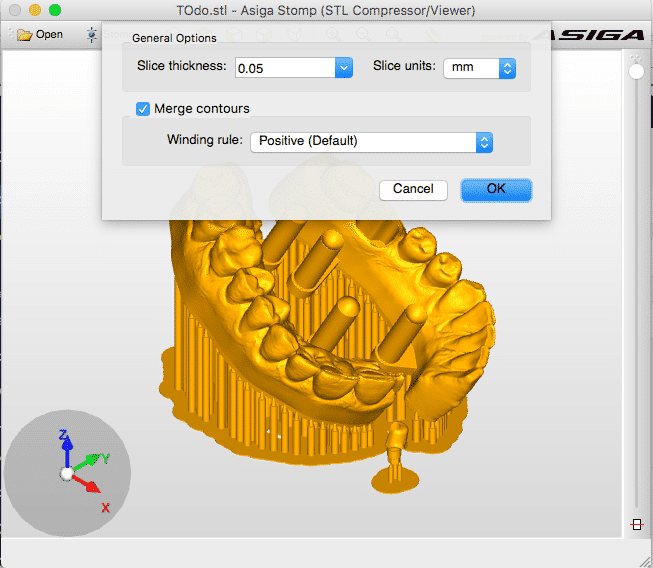
- Téléchargez et installez le logiciel Asiga Stomp.
- Ouvrez Stomp et le fichier STL.
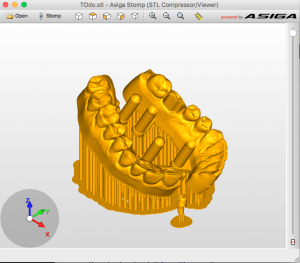
- Cliquez sur Fichier>Exporter des tranches et choisissez un nom pour le fichier.
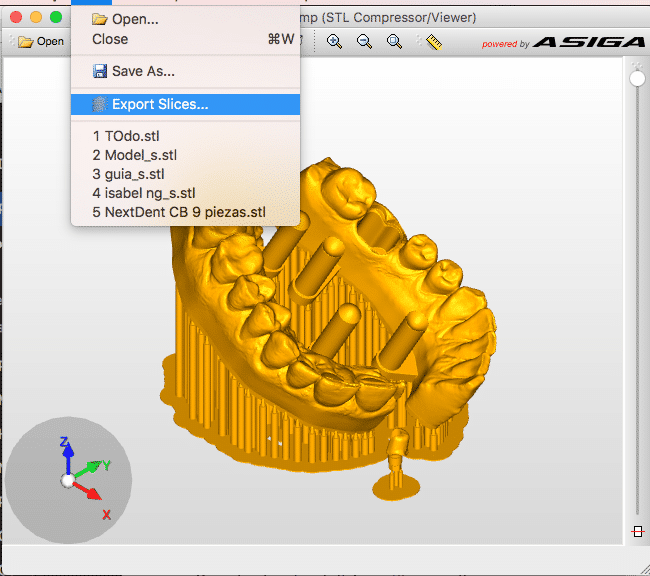
Choisissez l’épaisseur de couche souhaitée en fonction du profil que vous voulez utiliser, généralement 0,05 mm pour 50 microns ou 0,1 mm pour 100 microns.
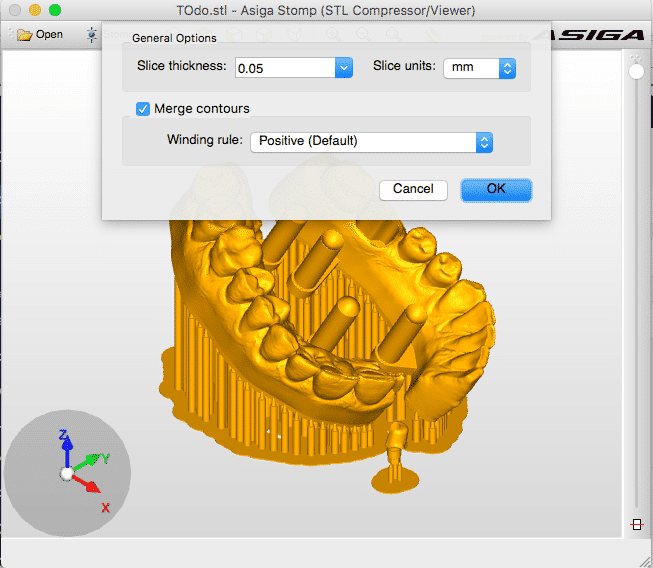
- Exporter le fichier SLC, ce type de fichier est compatible avec les imprimantes Microlay.
- Utiliser la fonction Supports automatiques… Menu principal>Outils de support>Supports automatiques…
- Utiliser la valeur pour la densité des supports : 35-40%
- Lorsque c’est fait, sélectionnez tous les supports créés et modifiez-les en utilisant ces valeurs :
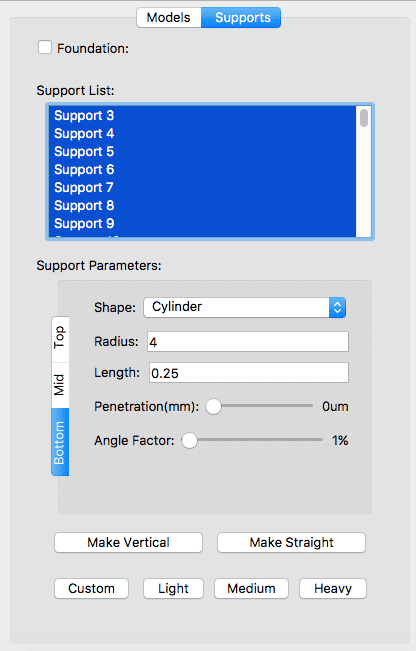
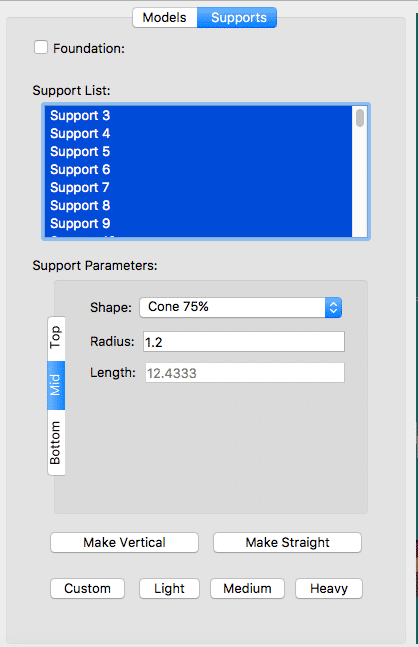
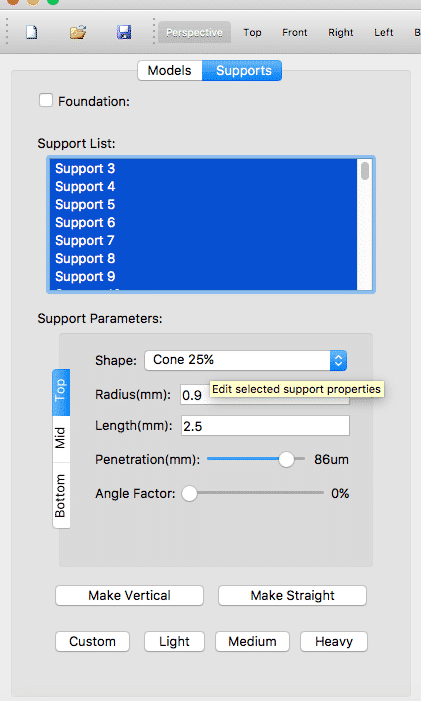
REMARQUE : Les valeurs personnalisées des supports peuvent être sauvegardées à la suite des étapes suivantes :
- Assurez-vous que le préréglage personnalisé est sélectionné dans la barre latérale et qu’aucun support n’est sélectionné.
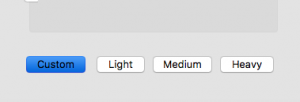
- Modifier les valeurs de soutien comme dans les captures d’écran précédentes
- Vous pouvez ensuite utiliser le préréglage en sélectionnant les supports que vous souhaitez modifier et en cliquant sur le bouton » Personnaliser ».
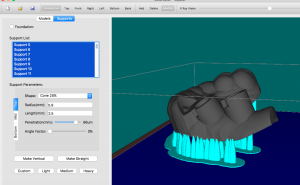






Recent Comments