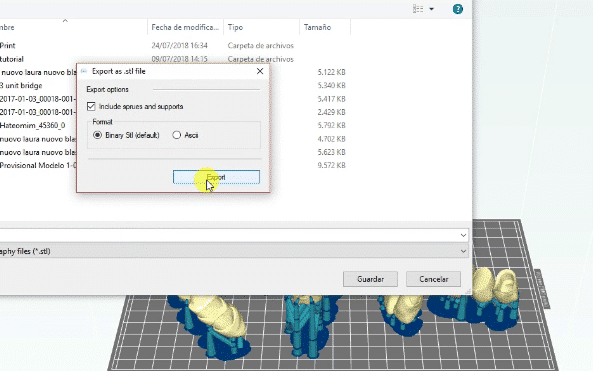
Saving files
DIFFERENCE BETWEEN EXPORT SELECTED/SAVE/SAVE AS
- ‘Export selected’ will only export selected objects
‘Save’ will save to the currently open file location (visible in title bar)
- ‘Save as’ allows you to choose save location
SUPPORTED FILE FORMATS (SAVING/EXPORTING)
- .stl(Stereolithography file) The standard file for 3d printing. The program can export to binary or ascii stl format. Supports will be exported as well as disjoint meshes. Needless to say information about connections will be lost.
- .ply (Polygon file format) Used in some 3d scanners & dental industry
- .amf (Additive manufacturing file format). A zipped xml format
- .slc (Slice file). The program can export your job to a slice file when you give in a layer thickness.
- .obj (Wavefront .obj file) Similar to .stl also .obj files can be exported. These are created with only triangles and no textures.
- project file (The program’s own project files) Project files contain the entire structure of created objects. Use this if you want to continue working on a print job later on.





