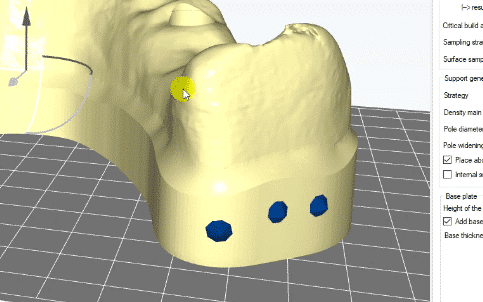
ADD DRAINAGE HOLE
Once you hollowed your object you might want to add holes to let resin escape during printing. This is done with the add hole tool. Once you select the tool you enter ‘add hole mode’. Click the location where you want to place a hole to add a hole. A dialog appears asking you for inner and outer diameter. Once you generate the hole a ‘cylinder’ will appear. During slicing this is where holes are added in your slices.
You can still drag and scale your hole after generating it. To do that just select it and use the object manipulator. All holes are added in the part tree as well under ‘Drainage holes’.





